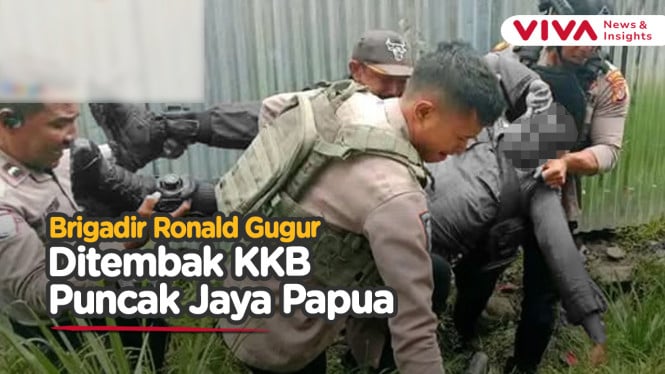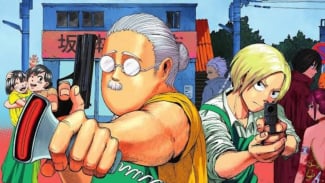Knowing How to Recover a WhatsApp Account Reported as Spam
- VIVA.co.id/Arianti Widya
Jakarta – A WhatsApp account can be affected by spam for various reasons, leading to the blocking of the WhatsApp account. Suspicious activities can trigger WhatsApp to identify you as spam.
Once detected as spam, your account will be restricted as a security measure by WhatsApp, as such activities are considered harmful. Examples of activities that can be detected as spam include sending messages in bulk.
Follow the steps below if your WhatsApp account is affected by spam, as compiled from various sources:
WhatsApp logo (Source/businesstoday)
- VIVA.co.id/Arianti Widya
1. Contact WhatsApp
The first step to address an account affected by spam is to contact WhatsApp using the "Request Review" option when the spam notification box appears with the message "This account is not allowed to use WhatsApp because of spam" on the application screen.
2. Submit a Complaint Report
When selecting the "Request Review" option, you need to submit a complaint report stating why you believe your account should not be blocked, using clear and concise language.
Don't forget to include evidence such as screenshots or other information to support your complaint report and ensure it is accepted by WhatsApp.
3. Wait Feedback from WhatsApp
After submitting the complaint report, you will need to wait for feedback from WhatsApp, a process that may take several days.