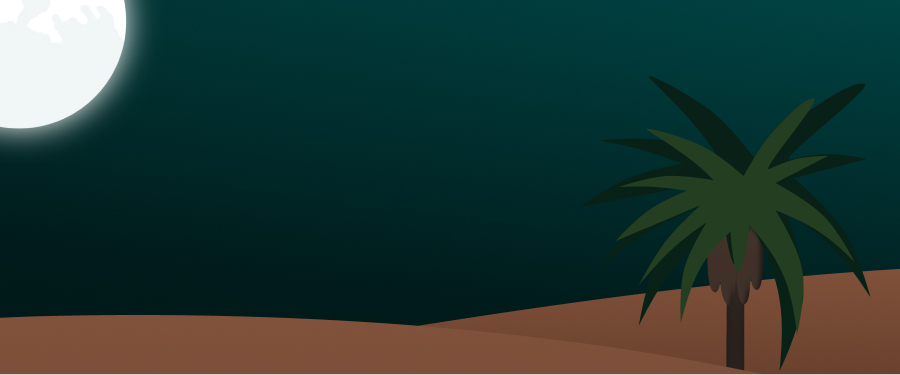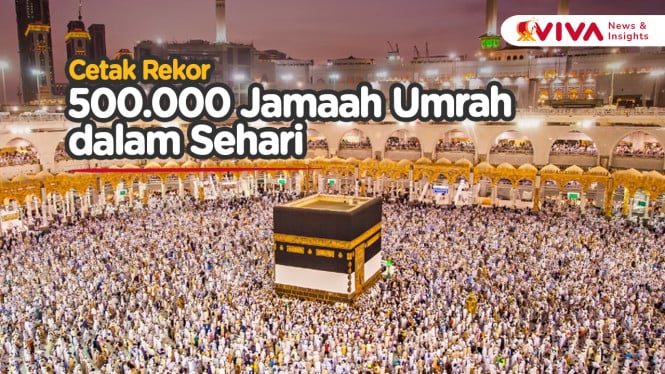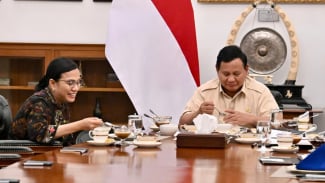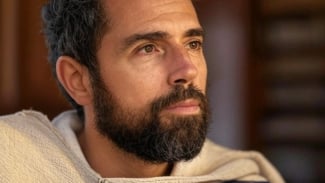How to Know Your WhatsApp Account Remotely Controlled by Someone
- Getty Images
Jakarta – WhatsApp is the world's instant messaging app and one of the most downloaded messaging.
This app already has a few additional security measures that they have put in place to prevent other individuals from accessing your account such as the Two-Factor authentification feature that they have.
Therefore, it's becoming important for users to know more about situations where their WhatsApp is tapped to avoid potentially serious problems.
WhatsApp.
- Misrohatun Hasanah
Spying can harm users by giving hackers access to WhatsApp activity, including private messages and contact lists.
More serious risks can arise if a WhatsApp account is tapped, such as the possibility of losing funds from the account.
Hacking methods vary. They range from installing third-party apps, utilizing WhatsApp Web, to sending malware to the user's device.
All of these can pose a serious threat, especially given WhatsApp's role in receiving One Time Passwords (OTPs) from online shopping and financial applications.
To discern if your WhatsApp account is being remotely accessed by someone else, there are several characteristics to know for.
1. One Time Password (OTP)
One Time Password (OTP) is a six-digit code and is usually sent to SMS when accessing WhatsApp. This means that if there is an incoming message, it means that there is an attempt to log into the WhatsApp account. Do not give this OTP code to anyone.
WhatsApp.
- Unsplash
2. Log out of WhatsApp
One of the recognizable characteristics is leaving WhatsApp suddenly. It could be that another device is trying to log into the WhatsApp account. You can find out about these other devices by pressing the three-dot icon and selecting WhatsApp Web.
3. Logged-in Devices
Check the "Linked Devices" section in WhatsApp settings to see if there are any unfamiliar devices connected to your account. This can indicate unauthorized access.
4. Delayed Messages
Notice if there’s a delay in receiving messages or if your friends mention receiving messages from you that you didn’t send. This could indicate someone else using your account.
5. Two-Step Verification
Enable two-step verification in your WhatsApp settings if you haven’t already. This adds an extra layer of security and makes it harder for unauthorized users to gain access.
If you suspect remote access, take immediate action: change your password, log out of all active sessions, enable two-step verification, and contact WhatsApp support for further assistance in securing your account.