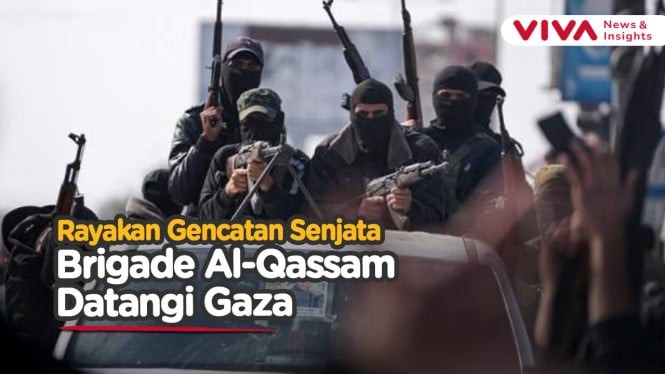6 Ways to Save Phone Battery from Draining Fast
- Freepik
Jakarta – A weak phone battery is frustrating, especially when we're out of the house in need of our smartphone. You might not know that several things can eat away at your battery without you even realizing it, and taking control of them can keep your battery fuller for longer.
Well, here are some ways to save your phone battery from quick-draining.
1. Lower the display brightness
High display brightness is the most obvious reason your phone battery might be draining fast. While it may seem easy to see the text on the screen with the brightness cranked all the way up, high brightness takes a heavy toll on your phone’s battery.
The good news is that fixing this issue is nothing that complicated. You only need to go to your phone’s brightness settings and lower the slider. However, don’t just set the brightness level all the way to the low just to stop your phone battery from draining fast.
Baterai ponsel.
- Pixabay
2. Activate the dark mode
Most of the phones these days feature an OLED screen. Aside from just making the pictures look vivid and colorful, OLED screens have one big perk against IPS and other types of screens. That is, these panels don’t turn on when the screen is displaying a true black image.
For that reason, blacks on the OLED panels appear very dark. So, what does this have to do with keeping your phone battery from draining fast? If the pixels are not turning on, the panel is not consuming power to show anything black on the screen. This eventually makes the OLED screen extremely power-efficient in dark mode.
3. Close the unnecessary background
Some apps must run in the background for an optimal phone experience. For exampe, VPN, social media, calendar, health, and antivirus apps. But oher than these, some apps keep running when you don't close them.
4. Check all the wireless connections
Lithium dibutuhkan untuk baterai ponsel.
- Everything about sustainable energy
While keeping your phone connected to WiFi, Bluetooth devices, and cellular data all the time may seem a good idea, it’s not. When your phone is connected to multiple wireless networks, the battery needs to do a lot of work. And that could result in your phone battery draining fast.
So, when you’re at home, disable the cellular network data and keep the phone connected to WiFi only.
And when you’re out, keep the WiFi settings turned off if you’re not connected to a network. Also, check the Bluetooth settings and see if you’re connected to anything that you don’t need.
5. Check all the location tracking apps
Many apps on mobile phones can track a one location, such as Google Maps, online taxis, Facebook, and Instagram. While users may think that they are only tracking location when the app is in use, this is not always the case. Some apps constantly monitor location and drain the phone battery quickly.
Turn off location settings when not using these apps. This will prevent location tracking apps from draining phone resources when not in use.
6. Replace the battery if it's too old
In some cases, it’s not the apps or phone’s settings that’s making your phone battery drain fast. Instead, your phone battery is draining fast because the battery has become quite old. Depending on your phone’s model, you should generally change the battery after two or three years.
After this period, the phone batteries tend not to hold charge that well. Some phones will notify you when the battery health has degraded too much and advise you to change the battery.
But even if your phone doesn’t give such notifications, you should replace the battery when it is discharging fast, and your phone is at least two years old.