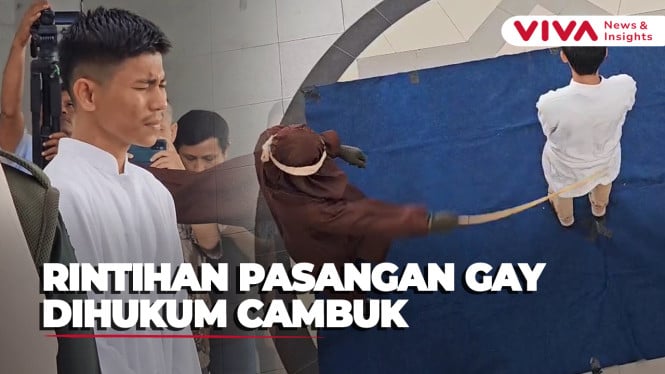Getting to Know Your WhatsApp Being Hacked
- Misrohatun Hasanah
Tangerang – The instant messaging app, WhatsApp can do everything for users. This platform is known to safety because there is a two factors authentication feature.
However, like anything connected to the internet, there are security vulnerabilities that nefarious individuals are all too happy to explore. Because of the nature of WhatsApp, it's essential to act fast if you think your account got breached.
Well, this is how you spot suspicious activity on WhatsApp and teach you how to secure your account.
1. Sign in to Your WhatsApp Account
To better understand how WhatsApp security works, we’ll first walk you through logging into your account. WhatsApp provides two ways to access; online and via iOS WhatsApp Messenger or the Android WhatsApp app.
2. Select Web WhatsApp, This menu will make the platform open the camera for use in the next step.
3. Users will be directed to scan the QR code, which can be obtained by opening WhatsApp Web in the browser.
4. Scan the QR code in the browser window using the device's camera. Try to type the message using the PC keyboard. The WhatsApp window on the phone should match the one you see in the browser, allowing users to chat and interact.
Unfortunately, it's difficult to spot smugglers if they do not interact with the app. This scenario is most likely used by perpetrators who just want to eavesdrop on conversations. However, some hackers want to take over accounts.
WhatsApp.
- Getty Images
- Check WhatsApp Activity
When opening WhatsApp, users will first see a list of messages. Review this list to see if there are any messages you never sent or received from unknown people.
- Check your contact information
If an intruder tries to hijack your account, they will start changing your contact information. Tap the vertical ellipsis (three vertical dots) in the top right corner of your smartphone, then Settings, then Profile. Review the information and verify that the account is still accurate and up to date.
If anything has changed, or any information is not recognized, the user must secure the account. Follow the steps in the next section on using two-step verification.
- Checking messages from WhatsApp
Search for messages by typing in the search bar at the top of the iPhone or using the magnifying glass on Android. Look for messages about 'account changes or access'.
- Check contacts
Review your contacts on WhatsApp by opening the app and tapping the Chat icon in the bottom right corner. Make sure no new unknown friends appear on the list.
- Check chat sessions
Enter the chat window and tap the vertical ellipsis menu icon (three vertical dots). Select 'Linked devices'. Review the 'Last active' list for unknown devices.
If you find an unknown device, tap on it and select Sign Out. Unlike other services, the above steps are the only way to view WhatsApp login activity.