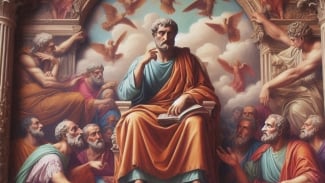WhatsApp Allows Users Hide Their Phone Number for Privacy
- Misrohatun Hasanah
Jakarta – The instant messaging, WhatsApp has launched a new feature called phone number privacy for both Android and iOs users.
WABetaInfo's report indicates that this new feature is included in the beta update available for both operating systems.
Once users install the latest beta update, they will come across a novel option labeled phone number privacy within the community announcement group info section.
Reportedly, the newly introduced phone number privacy feature in WhatsApp empowers users to safeguard their privacy by concealing their phone numbers within WhatsApp communities.
WhatsApp.
- Getty Images
By enabling this feature, users can ensure that their phone numbers are only visible to community administrators and individuals who have saved their contact information, the report added.
Additionally, it provides the ability to hide full phone numbers from other participants engaged in the conversation.
Nevertheless, it is important to note that the phone number privacy feature applies solely to community members, as the phone number of the community admin will always remain visible.
According to the report, this new feature is currently accessible to certain beta users who have installed the latest WhatsApp updates for Android and iOS.
The launch of this feature is expected to reach a wider audience in the following days.
Meanwhile, WhatsApp has also started rolling out a modified interface for iOS users. As reported by WABetaInfo, the online website which tracks new and upcoming features on WhatsApp, iOS users can now see a translucent tab bar and navigation bar.
WhatsApp for iOS 23.13.80 is marked as a compatible update. Although the official changelog from the App Store does not mention news regarding the interface, the report confirms that this is widely rolling out to users on the stable release.
To check whether the translucent bar feature is available to you or not, simply update the WhatsApp on your iPhone from the app store.
Users may need to restart the app to activate the changes. They need to open any section of the app to see if the translucent effect is available.