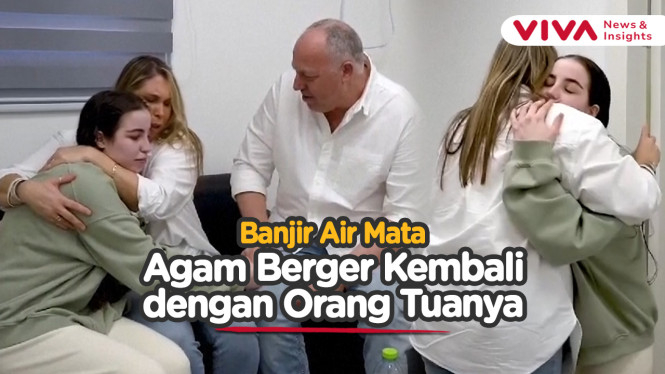Here are the Sign You're Blocked by Someone on WhatsApp
- Misrohatun Hasanah
Jakarta – Blocking feature is known to be available for internet-based platforms, ranging from social media to instant messaging apps. Blocking has several benefits for users, such as escaping bullies.
WhatsApp is one such platform that also has a blocking feature. This allows users to prevent unwanted people from contacting them on the app.
WhatsApp.
- Getty Images
You can find out the signs of WhatsApp being blocked without having to enter the chat window. Here are some signs that you are blocked by another users on WhatsApp:
First, the profile picture of someone who has blocked you will not be visible. But that is not the only way to determine that an account has been blocked. It is possible that the person is not using a photo on their profile.
Second, you will no longer be able to see the contact’s last seen or online status in the chat window. Having said that this could also be because of the privacy settings opted by the user.
But this is surely an easy and major way to check if you have been blocked.
Third, any messages sent to a contact who you think has blocked you will always show one check mark (message sent). It will never show a second check mark which signifies that the message has been delivered.
Then if you are blocked by someone on WhatsApp, you will also not be able to get through any calls- voice and video made to the contact.
If a user sees all of the indicators above for a contact, this could mean that the user is blocking him/her.
However, there are other possibilities as well. In its FAQ page, WhatsApp says that it has made this intentionally ambiguous in order to protect user’s privacy when they block someone.
After that, in case you wish to block a contact on WhatsApp, go to the contact’s chat. Go to contact’s info by tapping on the top bar displaying contact’s photo and name.
Scroll down and you will see the option to block him/her. You can also block a user from the app’s Settings section under Privacy.
Meanwhile, how to block is also easy. Simply tap the chat with the contact then tap the name or number section located at the top, then scroll down until you find the 'block' option.
Another way for iPhone users is to enter the 'Settings' menu on WhatsApp, select 'Account', then 'Privacy', 'Blocked' and 'Add New', then select the contact you want to block.
While on Android, the steps open WhatsApp then tap More Option or the three dots in the upper right corner, then 'Settings'. Then go to 'Account', 'Privacy', 'Blocked Contacts'. Select 'Add Contact' and enter the contact you want to block.