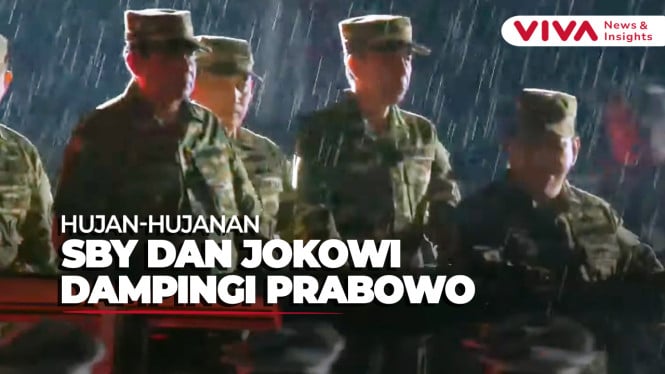How to Watch Digital TV Using Set Top Box
- Pixabay/mohamed_hassan
VIVA – The Ministry of Communication and Information (Kominfo) in early November 2022 conducted an Analog Switch Off (ASO) for the Jakarta, Bogor, Depok, Tangerang, and Bekasi (Jabodetabek) areas. Based on this regulation, ANTV provides digital broadcast so that people can continue to enjoy the broadcasts presented by the company.
ANTV Corporate Communication Manager, Riyandri Tjahjadi said that the television station has a new Indian series 'Anupamaa' which tells the life of a housewife with all her sacrifices and struggles.
"For enjoying the latest Indian series Anupamaa on ANTV digital broadcasts, people only need a Set Top Box (STB) device," he said in an official statement to VIVA Tekno, Wednesday, December 14, 2022.
Antv.
- Dok. Antv
So, by connecting the Set Top Box (STB) to a non-digital television set, people will be able to enjoy the programs that are being broadcast.
Riyandri Tjahjadi added, if you have not succeeded in finding ANTV digital broadcasts, people can re-scan using the automatic or manual scan method by entering frequency 34 UHF.
Here’s how to install an STB to enjoy digital broadcast:
- Set up the STB and antenna
- Make sure the TV is in AV mode
- Move the regular antenna connector from the TV to the STB
- Install the RCA cable or audio video according to the colors on the TV as well as the STB
- Turn on the STB
- Set the LCN on/ON to immediately get digital channels
- Enter the area code or postal code of the area where you live
- Click the auto search
- Digital TV broadcast ready to watch
"For people who have used Digital Television or STB but are still unable to find ANTV digital broadcast, please re-scan your TV and make sure your UHF (outdoor) antenna is in good condition and the right position," Riyandri remarked.