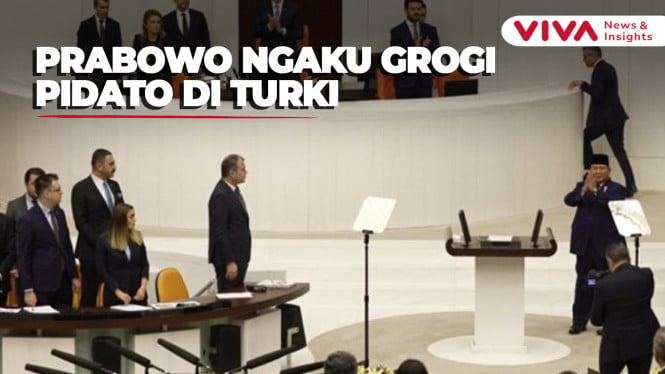How to Check if Your WhatsApp Account Has Been Tapped by Someone
- HACK WITH VIRUS
VIVA – WhatsApp is one of the most popular messaging apps in the world. WhatsApp already has some additional security measures that they have put to prevent others from accessing your account such as its Two-Factor authentication feature.
But unfortunately, there are still people out there who try to access other people's WhatsApp accounts for several reasons. Well, here's how to check if your WhatsApp account has been tapped by someone, as quoted from various sources.
1. Get an OTP Code
For security reasons, WhatsApp has a One Time Password (OTP) system. If the account moves to another device, WhatsApp will send an OTP code via SMS for verification on the registered number. So, if you don't do it, it's better to ignore the message and not spread it to others.
2. Looks Online When You’re Not
WhatsApp.
- Unsplash
The status will show that you are online even though you are not using WhatsApp. However, this will not be detected if the user turns off the feature in the settings.
3. Never Feel Like Sending Messages
The next trait is if you find a message sent unnoticed or someone tells you that they received a strange message from you.
4. Chat Read without Opening Chat
Two blue ticks are made to indicate that a WhatsApp message has been read by the recipient. In this case, the account can be copied by hackers through a QR code that is usually used when connected to a PC or laptop.
5. Phone Battery Becomes Wasteful
Ilustrasi baterai pada smartphone
- www.pixabay.com/Rawpixel
When a WhatsApp account is hacking, usually the hacker will download files and cause the battery to be more wasteful.
6. Active Account on Unknown Device
To find out where WhatsApp accounts are used, you can enter the 'Linked devices' menu. Users will see on which devices the account is active including WhatsApp Web.